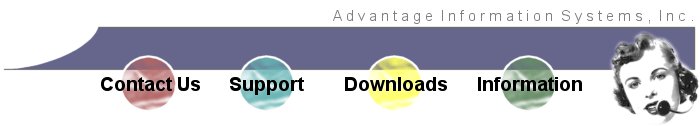
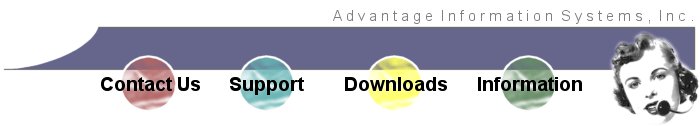
|
Support Article: Producer Codes
The Agency Advantage has a new feature that allows you to assign commissions to a CSR and a Producer. There are a few places you'll see this Producer Code. The first one we'll take a look at is within a policy. The Producer is located beneath the CSR in the policy header section. However, in order to change the Producer you must enter or edit a Policy Activity.
You can assign commissions to CSRs and Producers. This works by using the Policy Activity the same way you are accustomed, but now there are fields for Producer codes that can be calculated as well. The commission percentages are assigned to the CSR or Producer in User Setup (Main Menu - System Setup - User Setup). These are the default percentages and, with appropriate permissions, can be changed when entering a policy activity.
You will also see the Producer Code on the Renew Policy screen.
The Production Reports have been updated to reflect this new information. You should now see commissions for Producers as well as CSRs. Written by: Tina Stewart |
|
|